
- This event has passed.
Networking Scramble
April 14, 2021 @ 8:00 am - 10:30 am
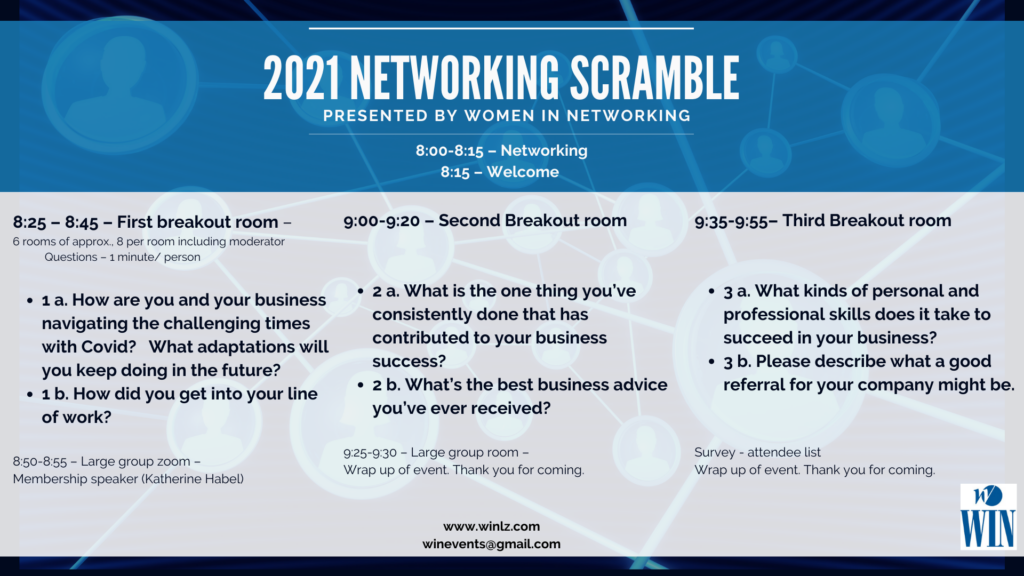
Please use this link and have your name displayed as you had registered.
To change your name after entering a Zoom meeting, click on the “Participants” button at the top of the Zoom window. 2.) Next, hover your mouse over your name in the “Participants” list on the right side of the Zoom window. Click on “Rename”.
Time: Apr 14, 2021 08:00 AM Central Time
Join Zoom Meeting
https://us02web.zoom.us/j/89563387937?pwd=NWlPMTdjZVEzMTBydmRnL0xlYlJYUT09Meeting ID: 895 6338 7937
Passcode: email for passcode
One tap mobile
+13126266799,,89563387937#,,,,*594756# US (Chicago)
When in meeting, click on Chat. At the bottom of the chat window, click …, then Save Chat. This will save your chat to your local recording location. The default is your Documents folder / Zoom / Folder with meeting name, date, and time.


